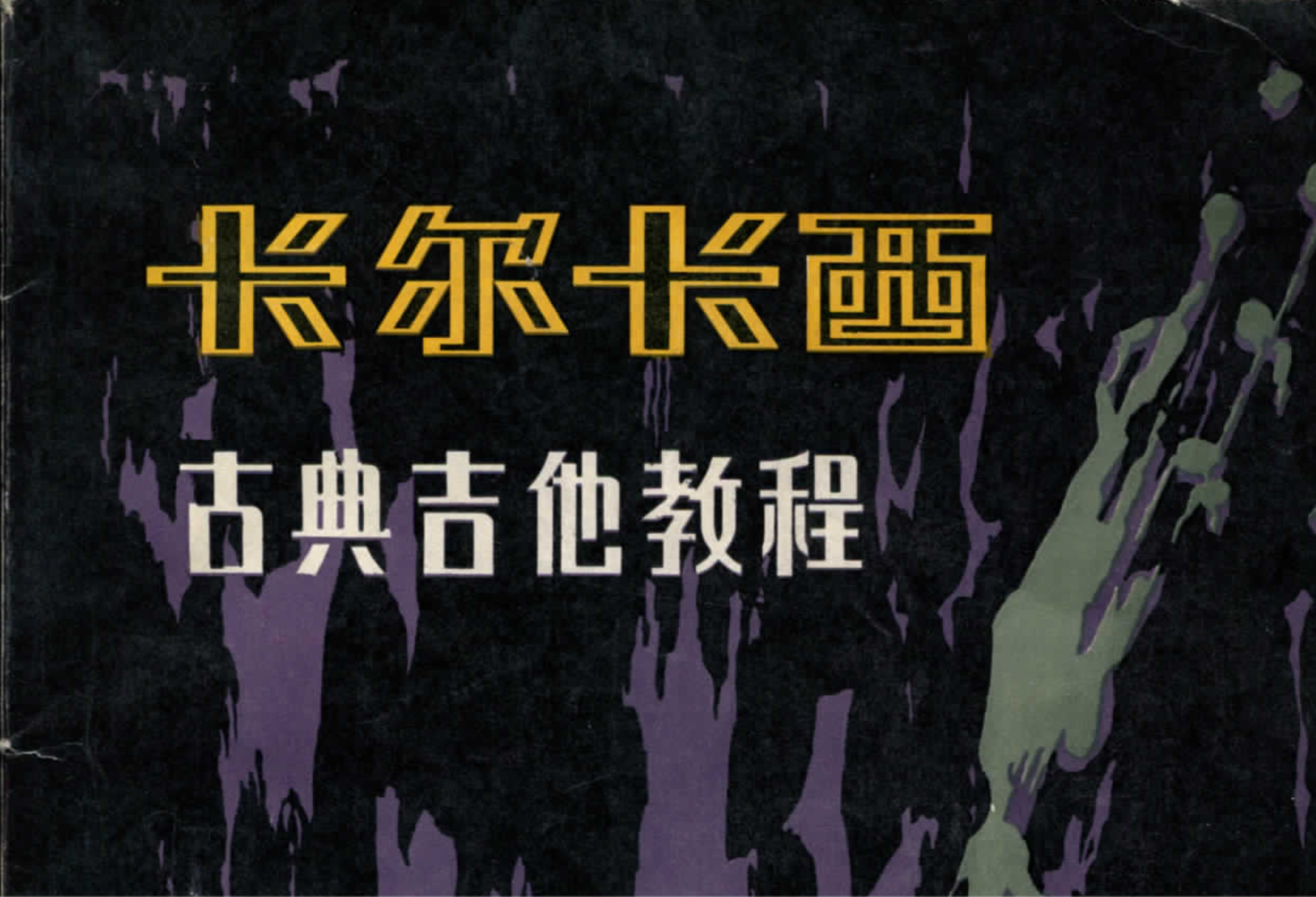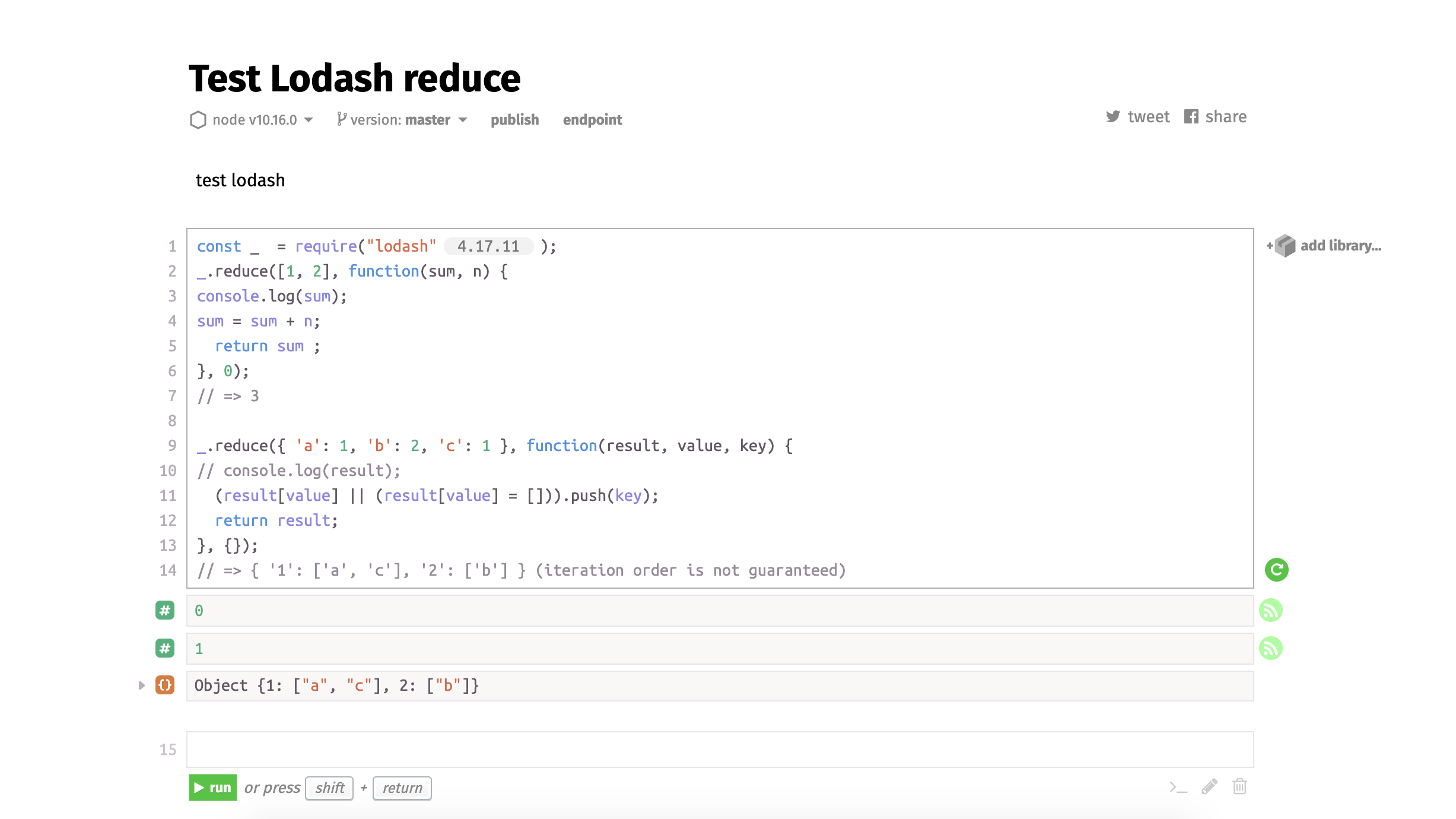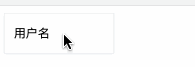react websocket组件容器
提供 onOpen,onMessage,onError,onClose等方法,
是一个轻便的websocket组件
支持重连功能
react-simple-websocket
A simple websocket component for React
Installation
$ npm install react-simple-websocket --save
$ yarn add react-simple-websocket
|
Usage
import React from 'react';
import SimpleWS from 'react-simple-websocket';
export default class Example extends React.Component {
constructor(props) {
super(props);
const that = this;
that.state = {
wsData: "",
};
that.sender = null;
}
onMessage = data => {
const that = this;
that.setState({
wsData: data
});
};
onOpen = sender => {
const that = this;
that.sender = sender;
sender("xxxxx");
};
onClick = () => {
const that = this;
that.sender('halo,it's me!');
};
render() {
return (
<div>
<SimpleWS
url="ws://localhost:8080"
onOpen={that.onOpen}
onMessage={that.onMessage}
onClose={that.onClose}
/>
<button onClick={that.onClick}>send</button>
</div>
);
}
};
|
Properties
static propTypes = {
url: PropTypes.string.isRequired,
onOpen: PropTypes.func,
onMessage: PropTypes.func.isRequired,
onError: PropTypes.func,
onClose: PropTypes.func,
debug: PropTypes.bool,
reconnect: PropTypes.bool
};
static defaultProps = {
debug: false,
reconnect: true
};
|
License
MIT